Oculus Asset Streaming for Unity (Quest) (APP LAB)
Navigate around a large open space where you can observe how we load the different level of details based on the position of the player.
You can Navigate using 3 modes (Switch using the B button on the remote)
Teleport: Point your controller and Press A to show the target position
Walk: Glide around on the ground using the joysticks and the direction of your head
Free: Move around using the joystick and the direction of your head. In this mode you can fly around.
Toggle the Settings menu by pressing Y
Different settings are available for you to see explore the loading system.
Editores
OculusDesarrolladores
Oculus SamplesEnlaces
Oculus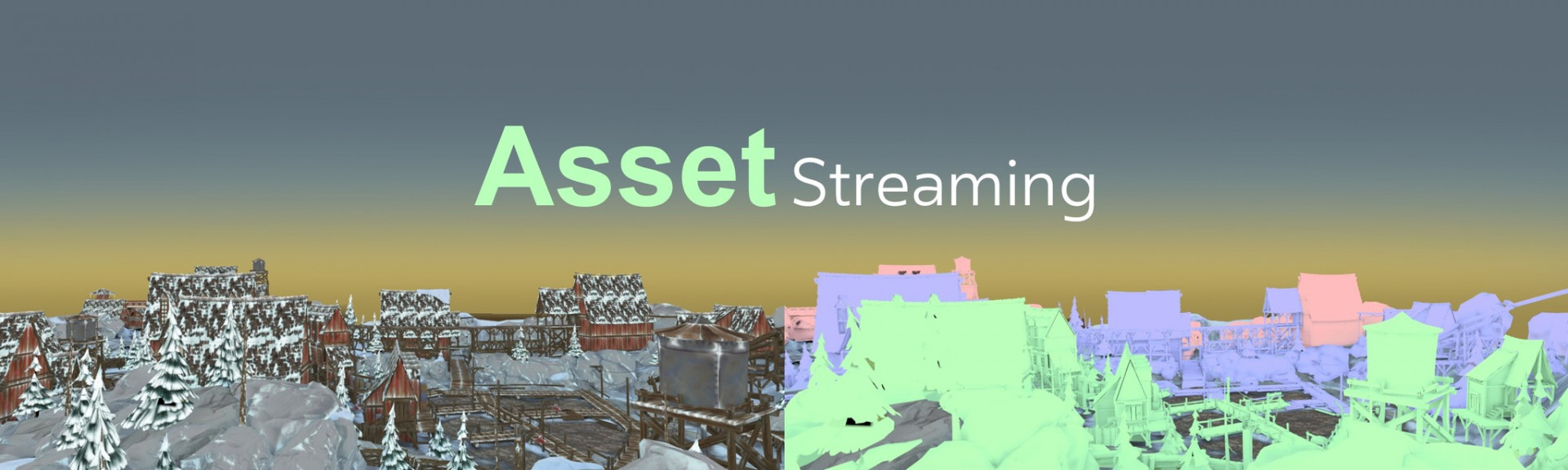
Fecha de salida
Mayo 3, 2022
HMDs compatibles
Entrada
Forma de juego
Comentarios (0)


