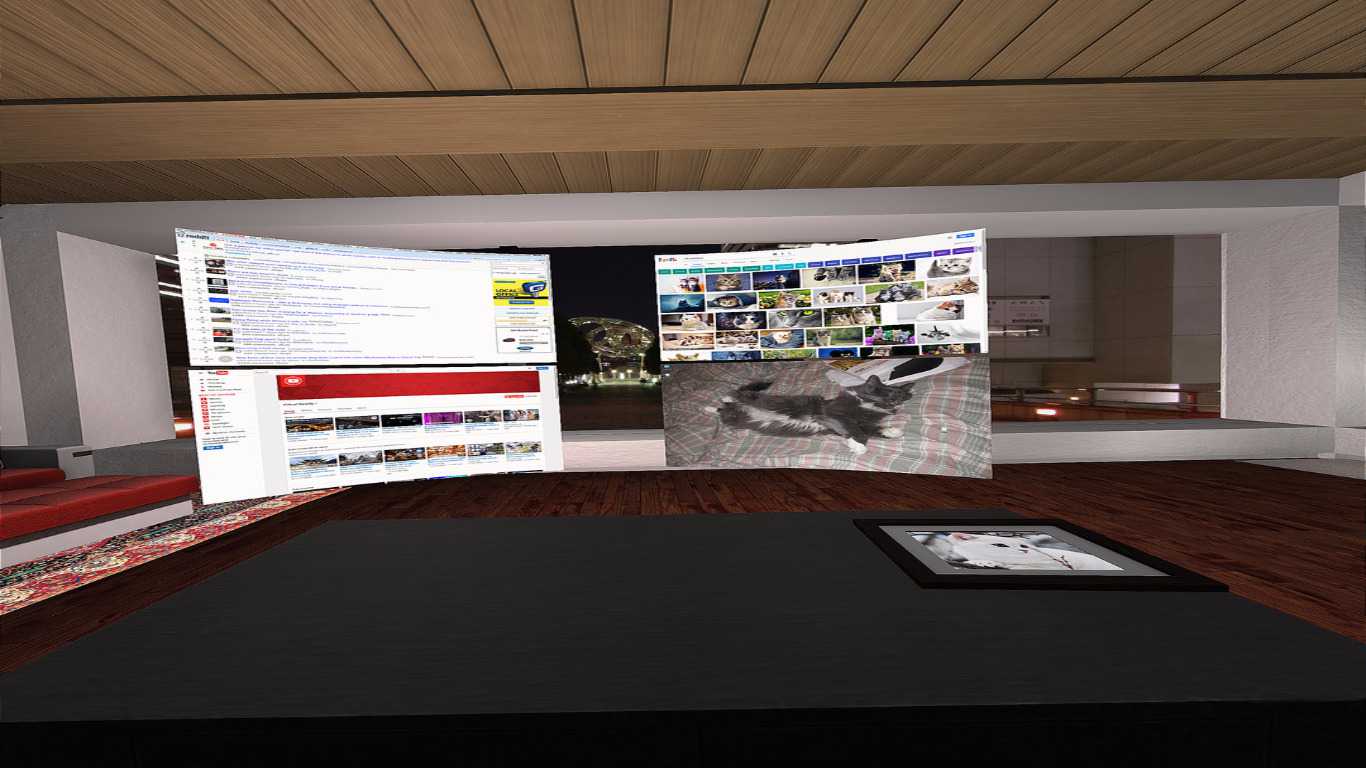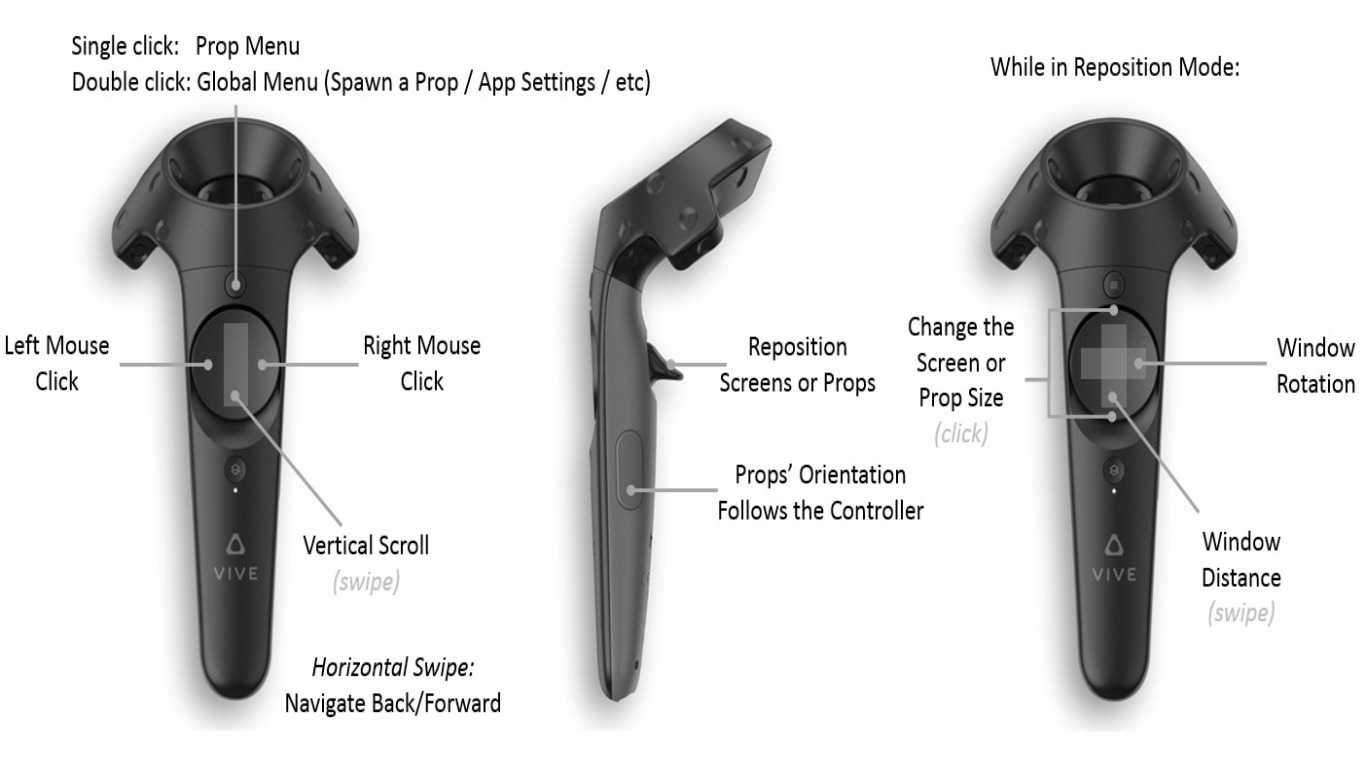VR Toolbox: 360 Desktop (PC)
Features:
- Virtual desktop with improved legibility (incl. laptop support).
- Create massive screens and customize to your taste.
- Add multiple web screens (e.g. Twitch, Facebook, Skype, etc).
- Detach desktop apps from the desktop into their own screen (hold the controller menu button). (EXPERIMENTAL)
- One click YouTube360 in 4K.
- 2D, 3D and 360 video support.
- Boost multi-tasking and readability with Focus Mode (CTRL+SHIFT+F).
- See your hands, keyboard and drink while in VR with Blended Reality. (Vive only)
- Decorate your VR space with numerous built-in props, rooms, and personal images.
**Note that VR Toolbox requires Windows 8.1 or 10 for desktop capture and does not work with Windows 7.**
Configuration:
Please follow the guide: https://www.vr-toolbox.com/guide#vive to setup Steam / SteamVR.
Watching Youtube 360 in 4k and Twitch requires opening them on a web screen and 64-bit VLC to be installed on the system. Get it here: http://download.videolan.org/vlc/last/win64/vlc-2.2.4-win64.exe
Desarrolladores
VR ToolBox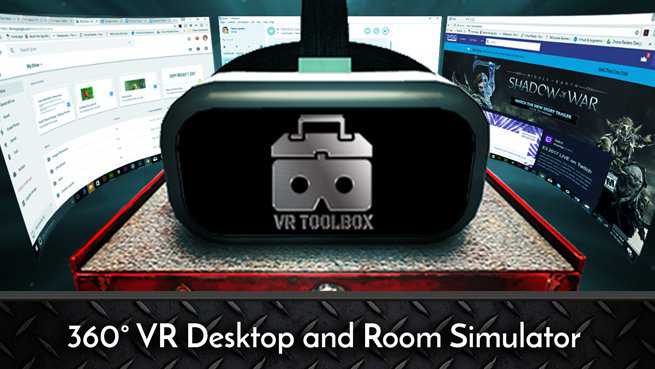
Fecha de salida
Junio 13, 2017
SOs compatibles
HMDs compatibles
Forma de juego
Comentarios (0)