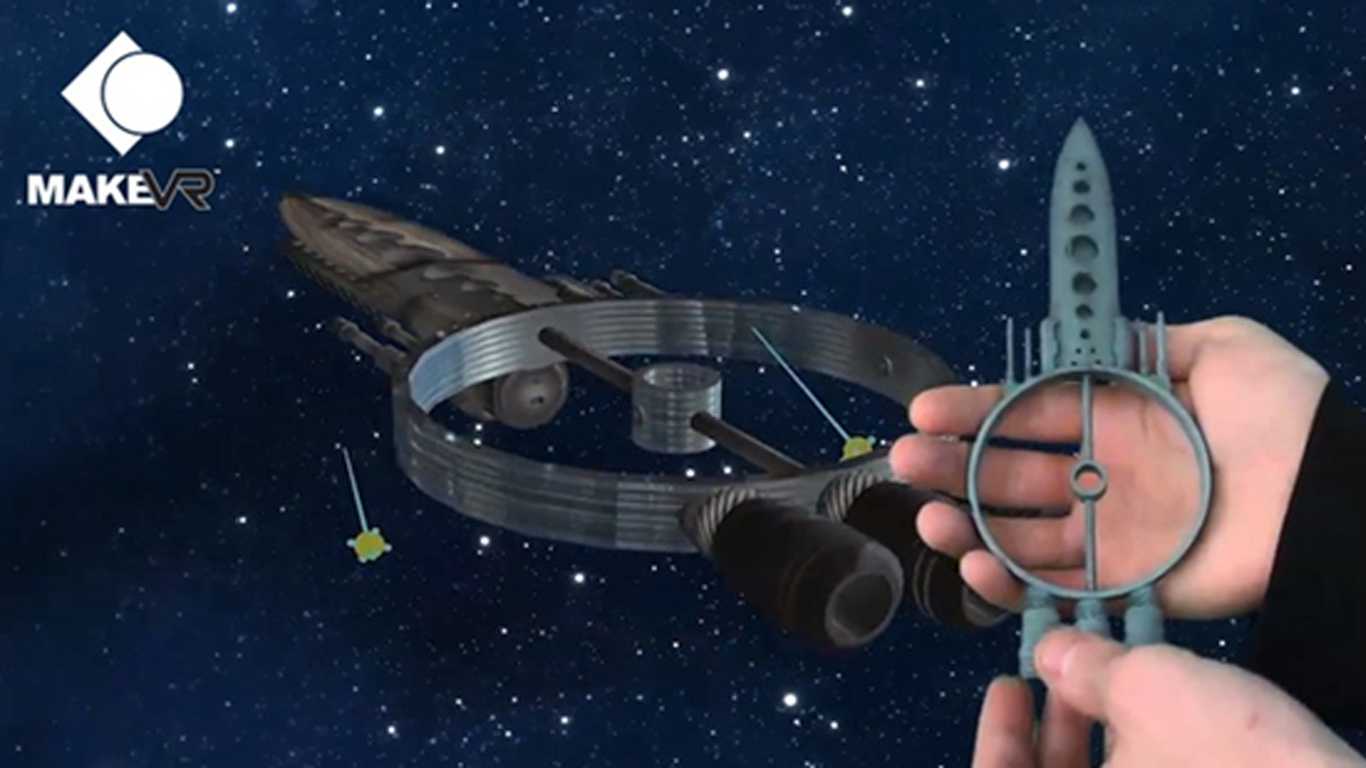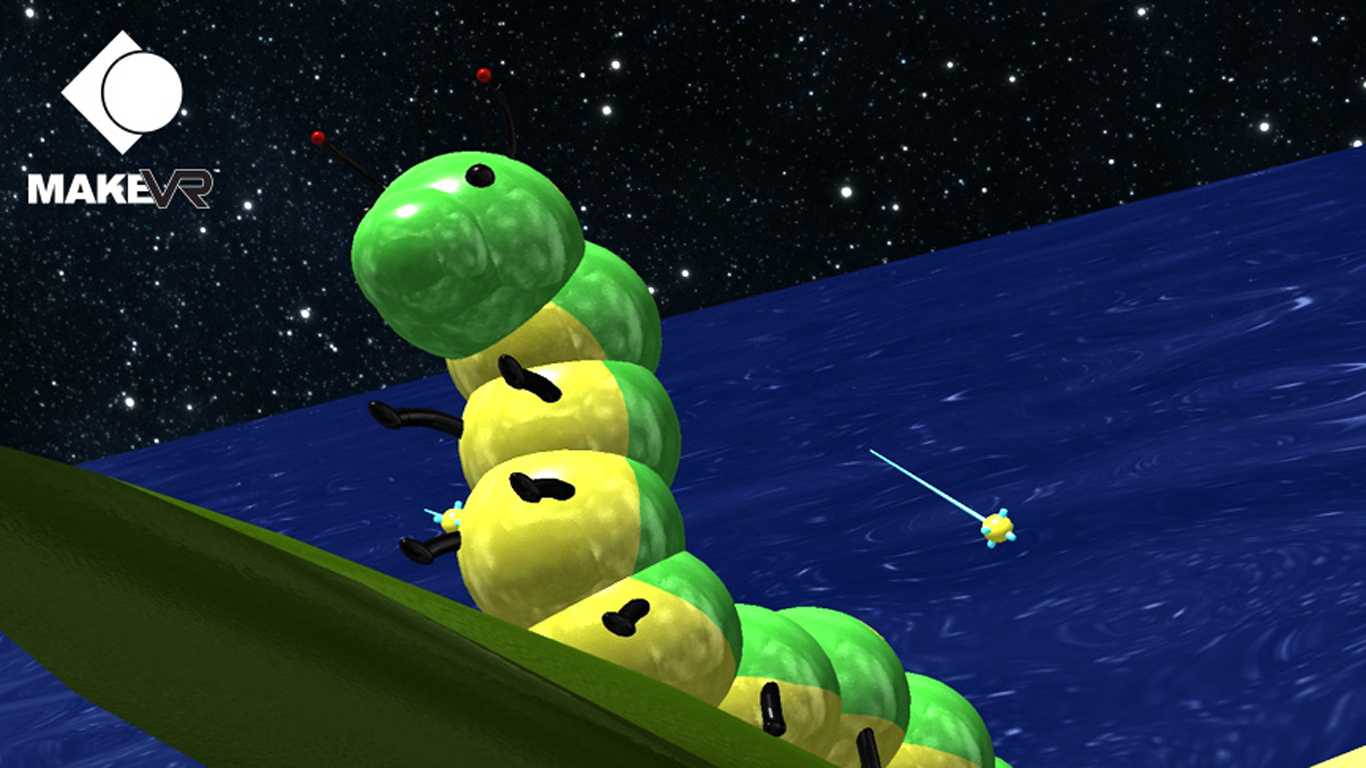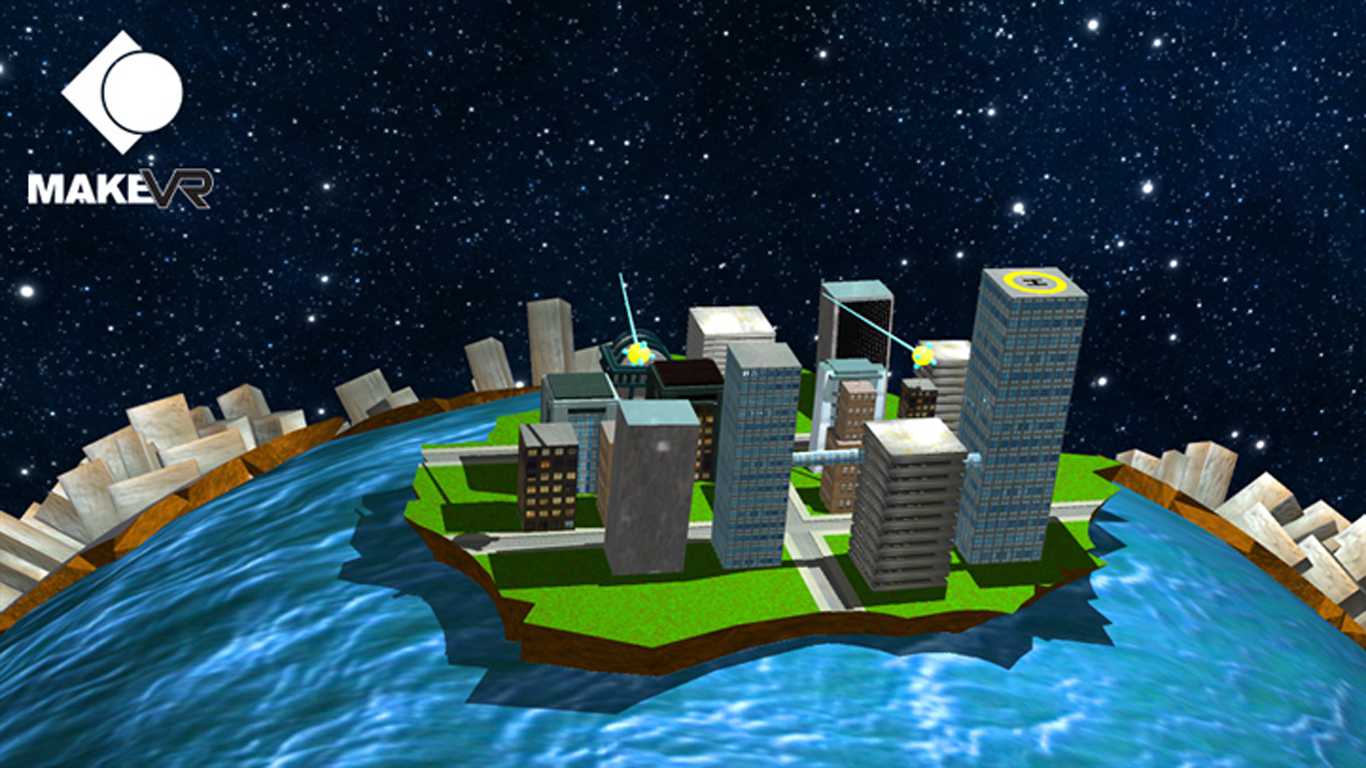MakeVR (PC)
MakeVR is a 3D content creation experience with a natural style of interaction that lets anyone, regardless of age or experience level, step into a virtual modeling environment and start building cool 3D objects and worlds on Day One. MakeVR democratizes content creation through its extremely low learning curve because you use your own two hands as they were meant to be used, with very natural and intuitive interactions.
MakeVR was designed and developed from the ground up for full immersion. One of our goals in creating MakeVR was to allow anyone, regardless of age or experience, to easily create 3D models for 3D printing. The ease of use is most evident in the ability of new users (who have not been trained in 3D modeling) to become proficient and start building content very quickly.
Our proprietary Two-Handed Interface (THI) technology is a 3D version of the standard Multi-Touch that appears on any touch screen, so it's familiar and easy to learn/use. But THI is far more powerful and expressive than its 2D counterpart.
The Walking Two-Handed Interface
We're combining THI navigation with the Vive's native walking navigation. This allows users to seamlessly scale, rotate, and translate their environments and then explore on foot.
One of the benefits of THI, is that it circumvents motion sickness for most users. All object and viewpoint manipulations are natural and one-to-one; you control how and where you move through the virtual world with simple and natural physical movements and gestures. This prevents the usual dizziness and disorientation common with typical navigation metaphors and allows users to comfortably spend hours on end immersed.
With two independently tracked hands in MakeVR, you can translate (move), scale, and rotate your environment in the same way you use 2D multi-touch on your smartphone, or tablet - but better. You simply reach out and grab a point in space and use that point to drag the entire world around: up, down, left, right, backward, and forward. If you grab two points, you can move your hands closer or further apart to scale the environment up or down and rotate it around you. Scaling in MakeVR is a powerful feature because it allows you to position yourself anywhere in the environment at whatever scale best suits the current task - so you're always working in your comfort zone.
You can very easily go from placing buildings in your virtual world to scaling yourself down to work on the hinges of doors. And with one simple motion, you can simultaneously scale/translate/rotate yourself to any point in your environment. This type of viewpoint control delivers efficiency that is simply unattainable with any traditional 2D interface.
MakeVR's 3D multi-touch is the next logical step in the evolution of interfaces, the perfect interface for the next generation of users who already expect a greater level of interaction. It's a way of interacting with 3D content that is so natural and intuitive anyone can do it.
Built-in CAD engine for precision and a life beyond MakeVR
MakeVR may be fun, but it's more than just a toy. Because it incorporates a professional CAD engine, you have all the advanced tools you expect, presented in a way anyone can understand and use.
There are other immersive creation applications on the market, but while they are strong on freeform modeling, they lack the ability to work with precision. Combining an industry standard CAD engine with THI, we've developed a powerful yet easy to use way to build precision models while immersed. This allows MakeVR to benefit the professional modeler as well.
And anything you create in MakeVR can be exported -- to share with others, to import into other applications, or to be 3D printed.
3D printing for everyone
MakeVR is a 3D modeling design system for virtual reality that fully supports all major 3D printing platforms. And everything created in MakeVR can be saved in any standard 3D printing format, and with a click of a button, sent to either a local 3D printer or to a 3D printing service like Shapeways.
Today, 3D printing is available to everyone through relatively inexpensive printers or through printing services. But designing 3D content using traditional software and a 2D interface, like a mouse and keyboard, is still a complicated and unintuitive process.
With MakeVR, the old challenges of 3D modeling are gone. MakeVR's 3D multi-touch allows you to use your hands to interact naturally with the virtual world, freeing you from the constraints of complicated, traditional menu-based modeling programs. Imagine being able to physically reach into a 3D scene to grab, interact with, and modify CAD-based solid models just like you manipulate objects in the real world. Now imagine, with the click of a button, sending your creation to a local 3D printer or to a printing service to bring it into the real world. MakeVR, with its natural and intuitive 3D multi-touch interface, allows you to do all of this and more.
Desarrolladores
Sixense Entertainment, Inc.Enlaces
Viveport
Fecha de salida
Diciembre 2, 2016
SOs compatibles
HMDs compatibles
Entrada
Forma de juego
Comentarios (0)