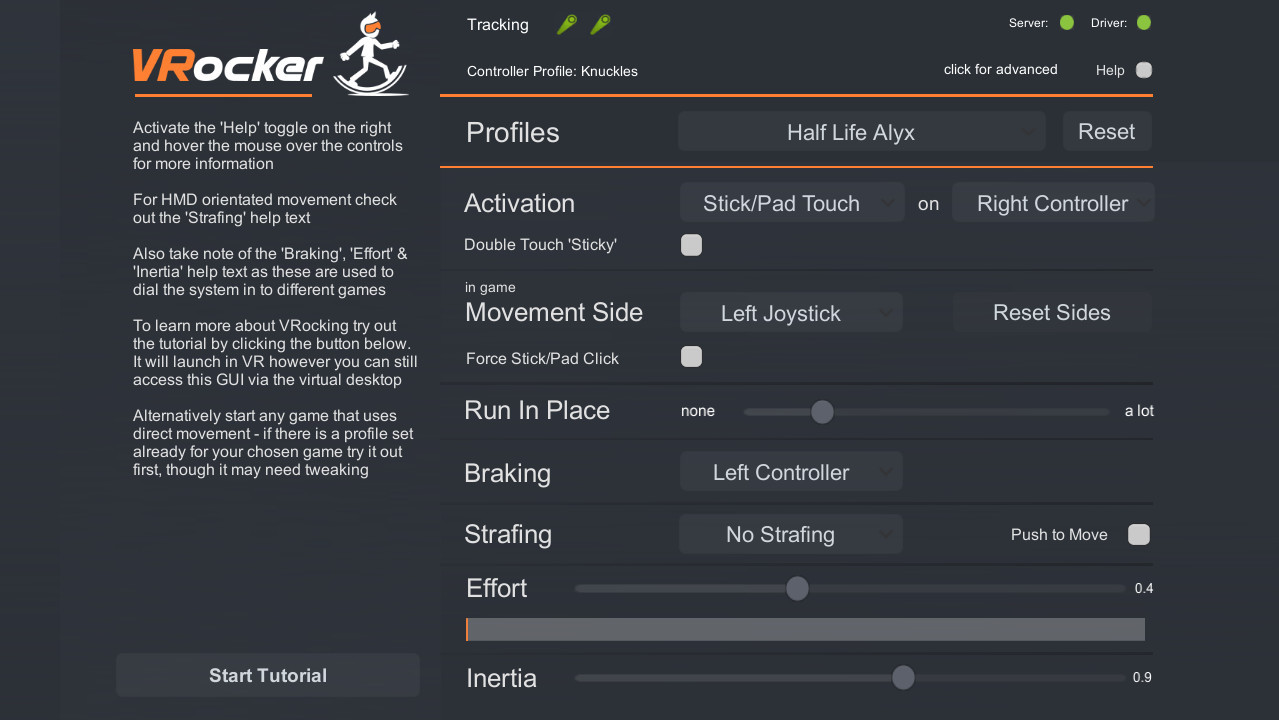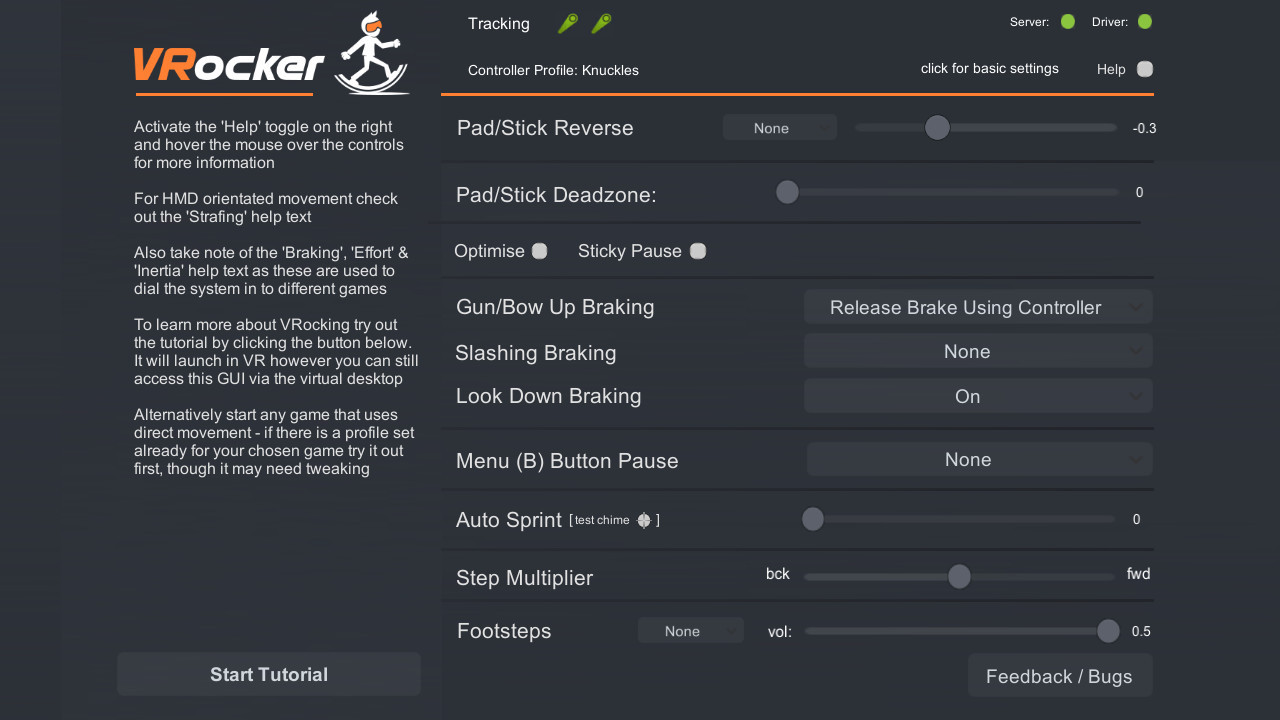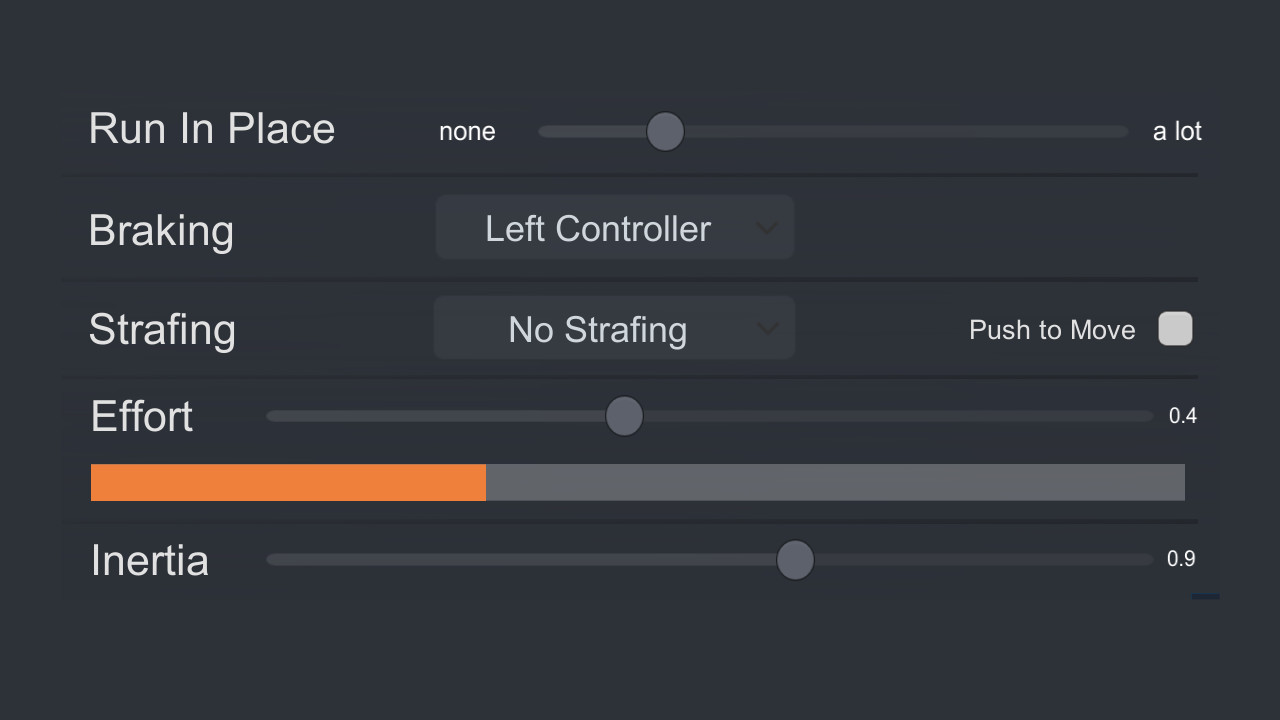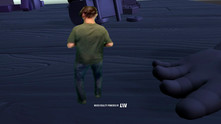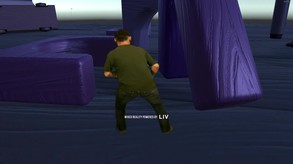VRocker (PC)
VRocker is a movement app that enables you to enjoy your VR games with more lifelike player movement. With VRocker you ‘walk’ or ‘run’ in games by moving your body, stepping back and forth, or left and right, on the spot.How to use
To use VRocker, simply start VRocker first and then the game of your choosing. VRocker runs parallel to other SteamVR games and overrides in-game joystick/pad ‘smooth locomotion’. The player can still use the game’s own movement as well, seamlessly changing between VRocker and in-game movement without a need to interrupt playing.Stay Active
VRocker includes broad customization options to allow for a wide variety of play styles - from stepping or gentle swaying to jogging in place, doing squats or even lunges. You can fine-tune the movement ‘feel’ for your liking or you can choose one from the pre-defined options. You can also save user-defined presets for each game. VRocker’s intuitive tutorial will help to get you started!Motion Sickness
There is some evidence that 'stepping' while moving in VR can reduced perceived motion sickness, and some users have reported back that using VRocker has helped them. Motion sickness varies from person to person but if you do suffer you can try the demo to see if VRocking helpsTry the demo first
But rather than describing in thousand words what and why you might find VRocker suitable for you, we recommend trying the demo first - it's a fully functioning, time-limited version to test VRocker movement yourself and if it works with the games you play. Some VR games might not combine well with VRocker, although it works well with most SteamVR games.
If you own it, Half Life Alyx will give you a good idea of what VRocking is all about!Driver
Note that upon installing VRocker, a SteamVR driver is also installed requiring SteamVR to restart.Discord
If you are interested in helping with the development of VRocker please join the Discord Server:
https://discord.gg/vTfKzR4
Editores
digitalsoulVRDesarrolladores
digitalsoulVREnlaces
Steam
Fecha de salida
Junio 18, 2020
SOs compatibles
Entrada
Forma de juego
Idiomas
- Textos en inglés
Comentarios (0)