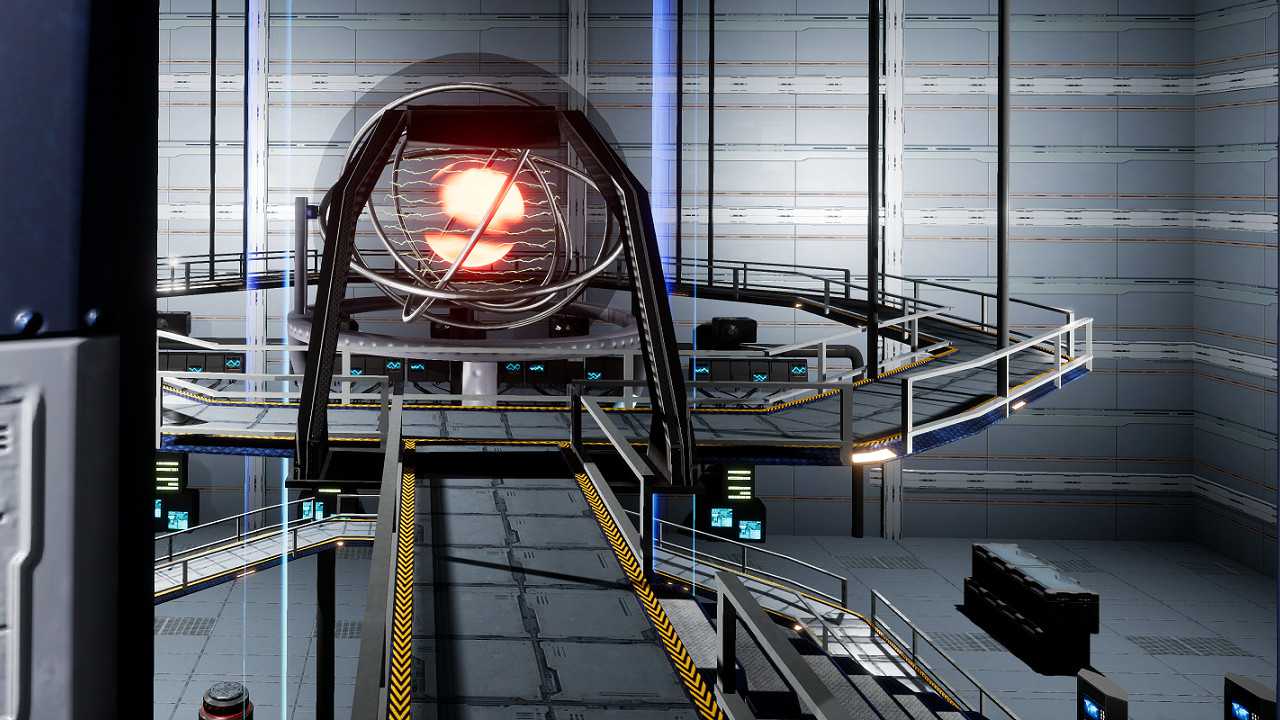TimeCluster (PC)
Protect the past, save the future.
TimeCluster is a first person VR shooter. In each mission you are sent back in time to protect villagers in a medieval town where the Order of the Grand Eulidians is born. In the future they govern over the known galaxy. An alien race is bent on preventing their creation.
Mission Objectives
Locate friendly villagers, place shields around them, place markers at strategic locations, locate enemy portals, replenish villagers' shields as they are attacked by aliens and once all aliens have been eliminated and the required number of villagers are left alive your mission is successful.
Enemies arrive in waves and each mission contains a set number of waves.
Mission failures occur when your shield drops to zero or the number of villagers left alive is less than the mission requirements.
Features
Timeport:
Every mission starts after you step into and activate the timeporter. It will transport you from your spaceship back in time to a medieval village. While playing the mission you can recall the timeporter at anytime and return to the ship. If your personal shield drop to zero, the timeporter will automatically be recalled at your location.
Dashboard:
During missions a dashboard can be viewed by looking down, towards your feet. It contains a radar with locations of: unprotected villagers, shielded/protected villagers including a shield strength indicator, enemy aliens and enemy portals. It also contains information about your mission, such as level score, shield strength, shield recovery time, alien arrival time and the number of villagers alive. In the options tab the height of the dashboard can be adjusted.
Weapon:
Your weapon has three functions: 1) Kill mode which will damage or kill the enemy, there are various types of enemies, each requiring a different number of hits to kill, 2) Shield mode is used to create a shield around a villager, shields can sustain a limited number of hit from the enemy, and 3) Jump markers, used to mark locations (see below).
Jump markers:
Markers can be placed around the environment in strategic locations. You will be able to jump between markers by selecting the jump button on your display. Marker locations are visible on your display radar. You have a maximum of 3 markers.
Mission Statistics:
Mission information is displayed in your space ship's control room and include mission requirements and past mission statistics. Statistics contain score, mission date, elapsed time, number of shots fired, shot accuracy, number of villagers saved, cumulative enemy alive time and cumulative personal shield damage.
Enlaces
Steam
Fecha de salida
Julio 5, 2018
SOs compatibles
HMDs compatibles
Entrada
Forma de juego
Comentarios (0)