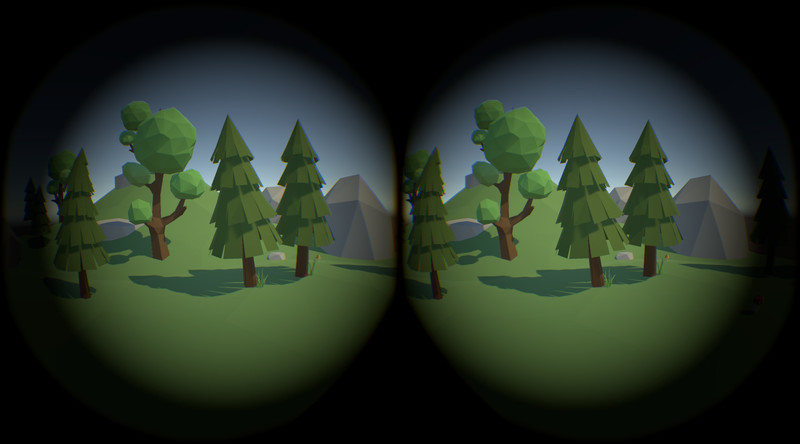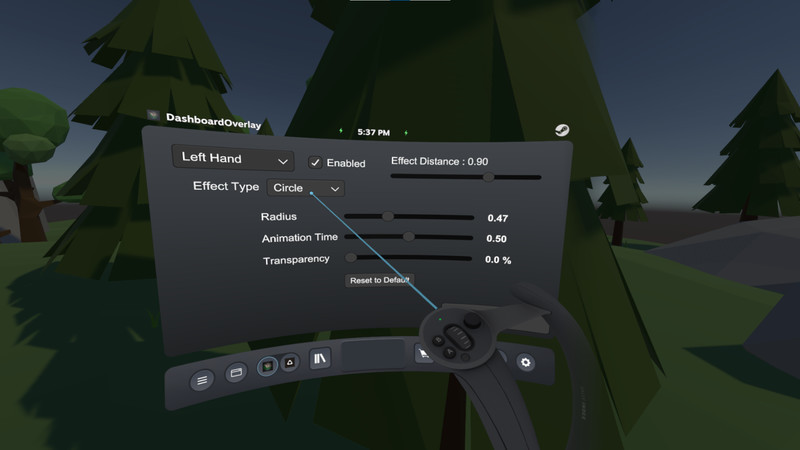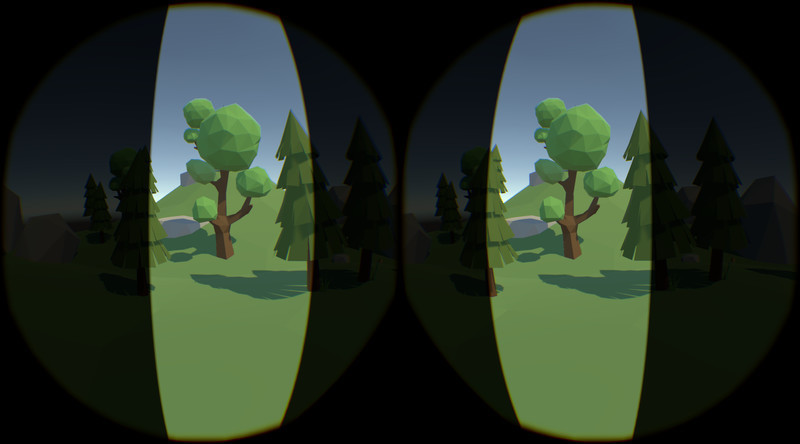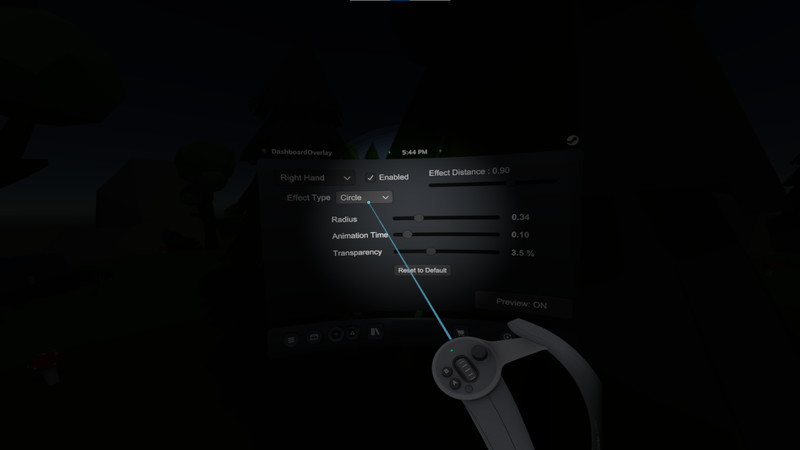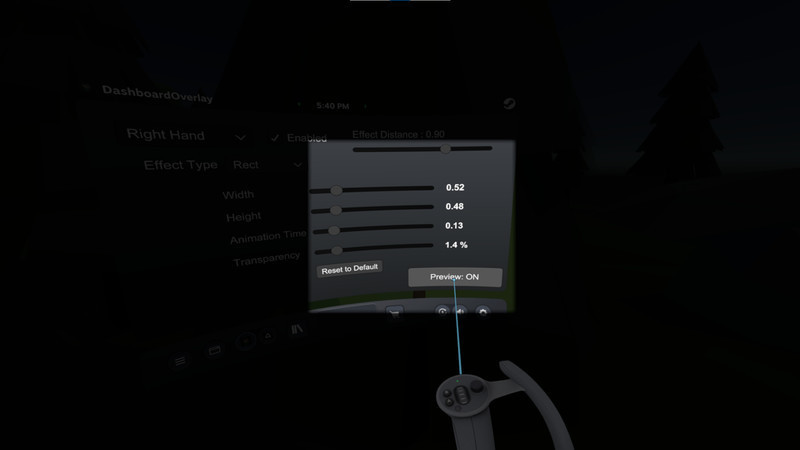OVR Locomotion Effect Demo (PC)
This is free demo version of "OVR Locomotion Effect". Please see the base tool store page for description.
In this demo, you can try the base tool all features in free. Only difference to the product version is that the demo has time limit to each try.
You can actually check the overlay with any VR game. Please check whether it reduces motion sickness to you.How to try this demo?
1. Launch the tool then click bottom icon on the SteamVR dashboard.
2. Click "Demo" from sidebar.
3. Click "Start Demo" button then 60 sec timer starts.
4. Close the SteamVR dashboard and input thumbsticks then effects should be displayed. You can try all features on any VR game with an overlay.
5. After 60 sec, additional 15 sec cool time starts. When the cool time completed, you can push the button. You can try any number of times.
Notes: 60 sec time limit restricts displaying effects only that is displayed during the SteamVR dashboard has closed. You can change settings or check preview any time regardless the time limits.
Editores
kurohukuDesarrolladores
kurohukuEnlaces
Steam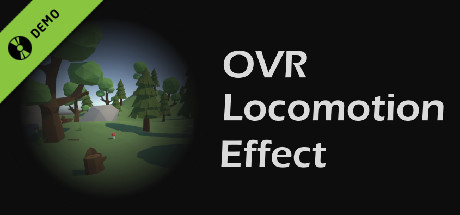
Fecha de salida
Septiembre 29, 2020
SOs compatibles
HMDs compatibles
Entrada
Forma de juego
Idiomas
- Textos en inglés
Comentarios (0)