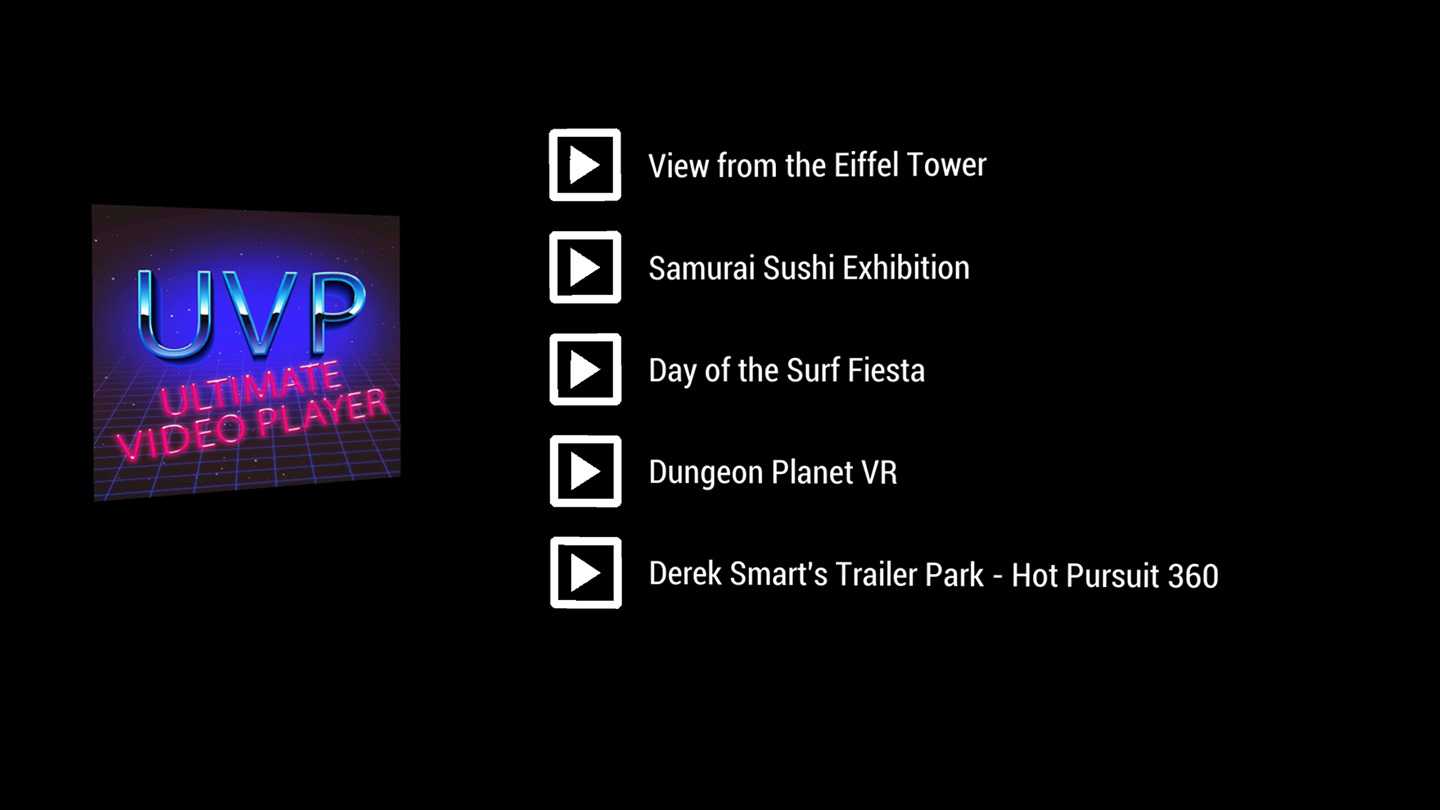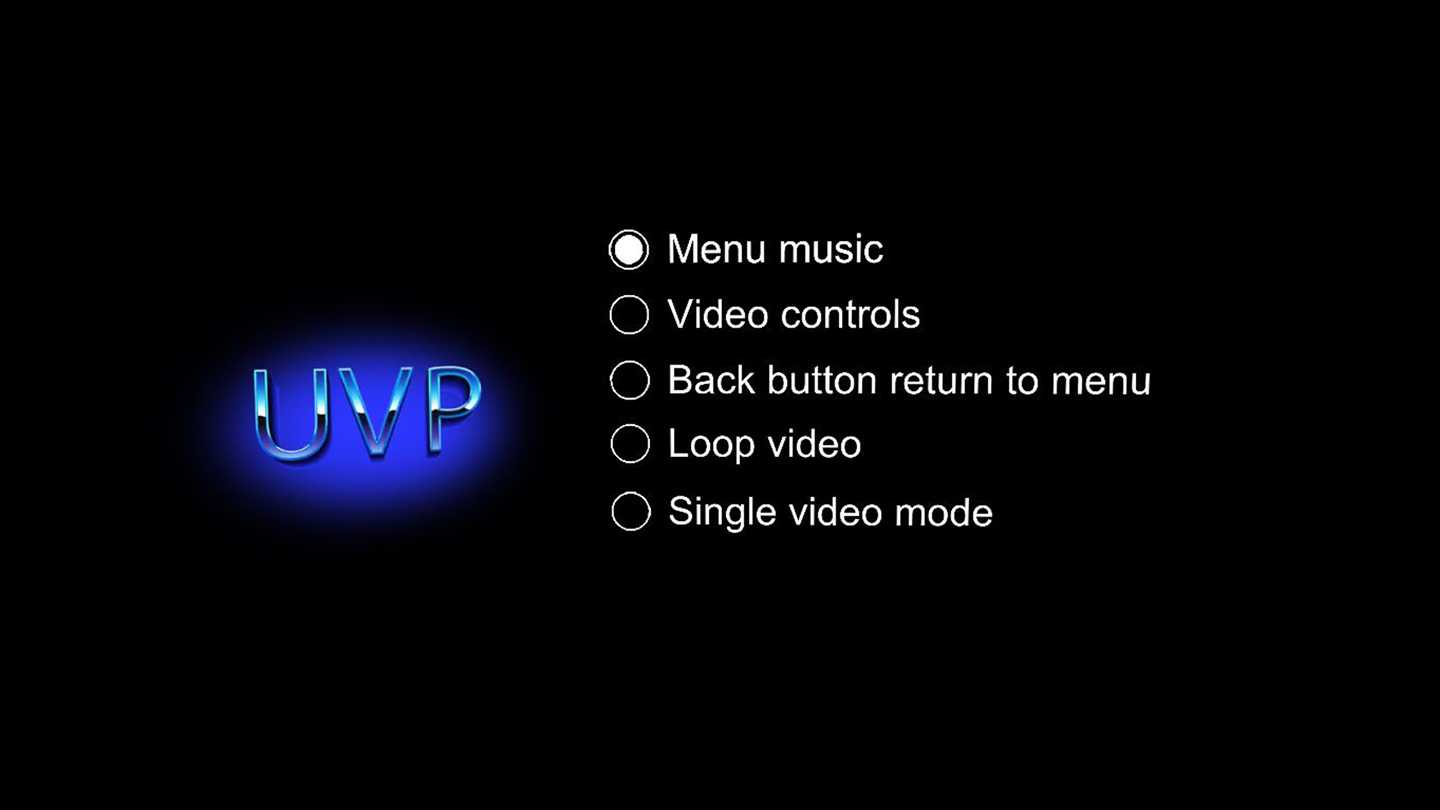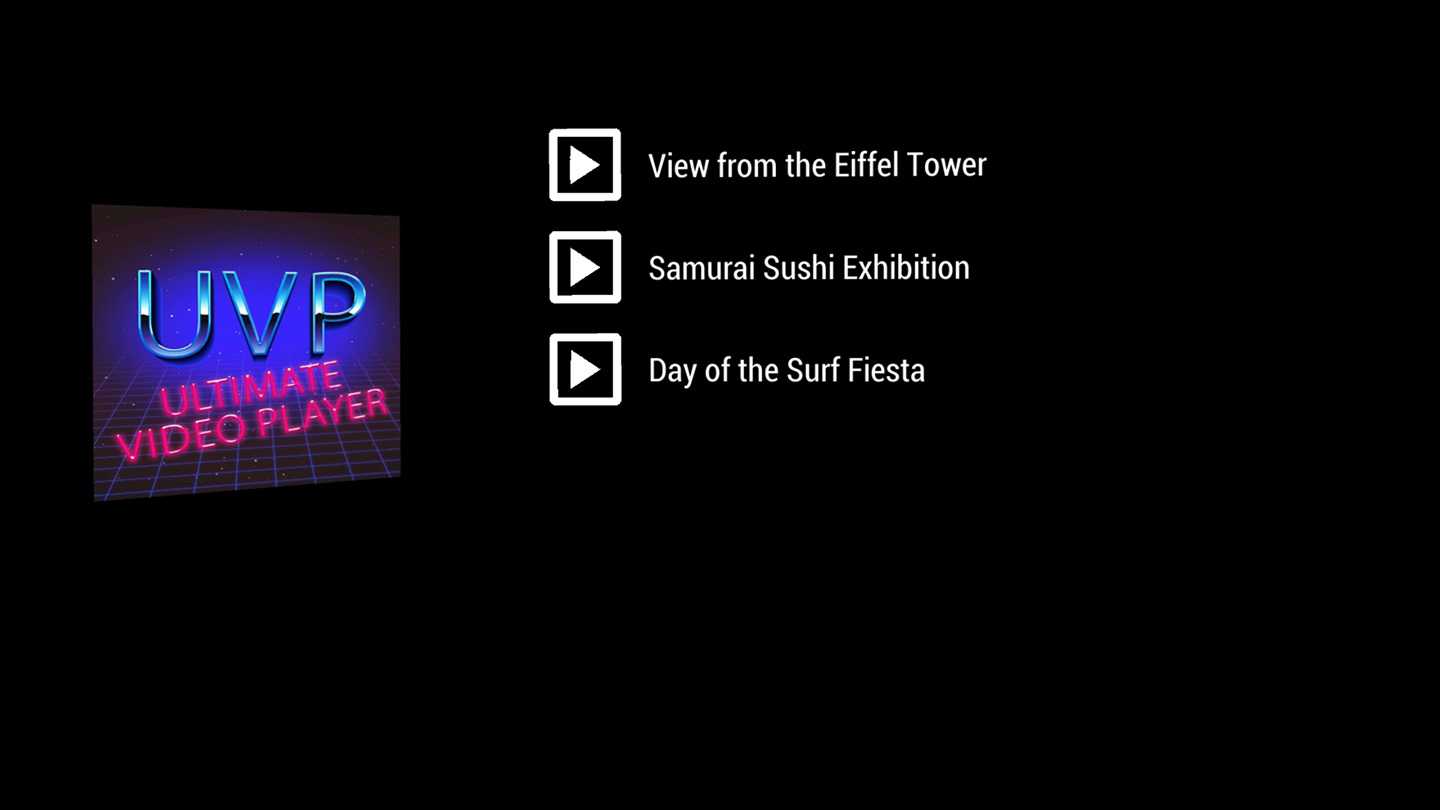Ultimate Video Player (PC)
Supports 360 and 3D 360 (TB) videos. Perfect for events and presentations. Once the app is installed launch it once, then restart. This will generate the correct folder structure under "C:\Users\&USERNAME&\Documents\UVP" with folders "Sounds", "Videos" and "Images". Latest: -Hidden settings menu accessible by pulling trigger whilst pointing at the logo. Includes the following: *Menu music disable/enable *Video controls disable/enable *Back button disable/enable *Loop video disable/enable *Set app into single video mode (skips menu and video automatically plays upon app launch) Previous: -Can add your own audio by adding an audio file named "audio.wav" to the folder "Sounds". -For those who are adding large quantities of videos to the app, you can scroll through the list using the track pad. -Add your 360 videos to the "Videos" folder. For 3D 360 videos, add TB to the file name. -If you want to add your logo, name the image file "Logo.png" and put it in the "Images" folder.
Género
herramientas de softwareEditores
Field Of VisionDesarrolladores
Field Of VisionEnlaces
OculusEn otras plataformas
Ultimate Video Player (Android)
Fecha de salida
Febrero 5, 2019
SOs compatibles
HMDs compatibles
Entrada
Comentarios (0)